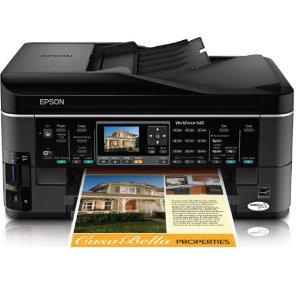If you already have a computer then you should know that you also need a printer so that you can get the very best of your computer.
Whether you are printing at home or in the office, it is imperative to ensure that the printer is set up correctly to get the most out of it.
Also, it can be wise if you get the advice and demo from a specialist especially on the usage and care of your printer.
Below you will find a simple guide that will help you to ensure that your printer is set up properly:
1. Assembling
When assembling your printer, it is wise to place it on a spacious flat surface where you can put together all the parts like installing the toner, drum and paper tray.
You can use the guide or user manual to guide you through the entire process.
The user manual will help you identify each and every part, how they should be installed and their functions. Also, if the printer malfunctions you can use the manual to troubleshoot and find out what the problem is.
2. Drivers
Unless the instructions say so, it is advisable to install the printer’s drivers first before you connect the printer to the computer.
The drivers are available and can be found on a CD sold together with the printer. The process is simple and you just have to insert the disc into the computer and follow the instructions.
If you don’t have a disk to install the drivers you can usually find them quite easily by doing a search on the internet and downloading them from the printer manufacturer’s website for free.
3. Connect
After installation of the drivers, you should connect the printer to your computer and follow a simple procedure. The printer can be connected to the computer via parallel cables, Bluetooth, USB and even Wi-Fi.
If you are using cables, it is important to make sure that they are all plugged into the right spots and correctly. Look for computer printers that are sold together with printer cable and if you do not find one, then you will have to buy one. If you are using Bluetooth or Wi-Fi, then make sure that the right settings are selected to make sure the wireless connection is set up.
4. Printing paper
To make sure that the printer works effectively, you have to make sure that you have the right type of printing paper. If you have the wrong kind of paper especially if it is too hard, it can destroy or compromise the functionality of the printer.
Most people make the mistake of buying a couple of paper bundles but it is wiser to buy the entire box. This will ensure that you are never inconvenienced when you run out of paper when you are printing important documents.